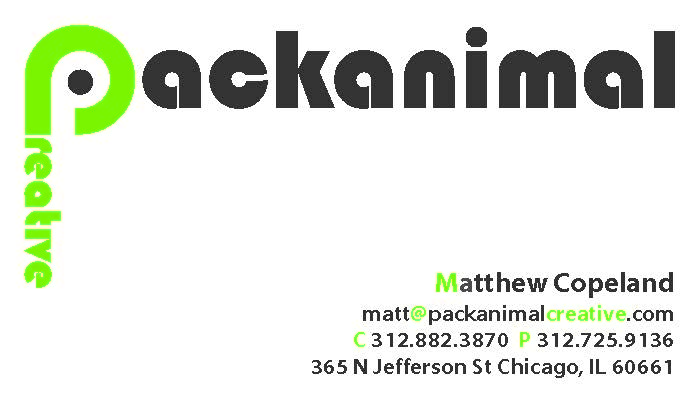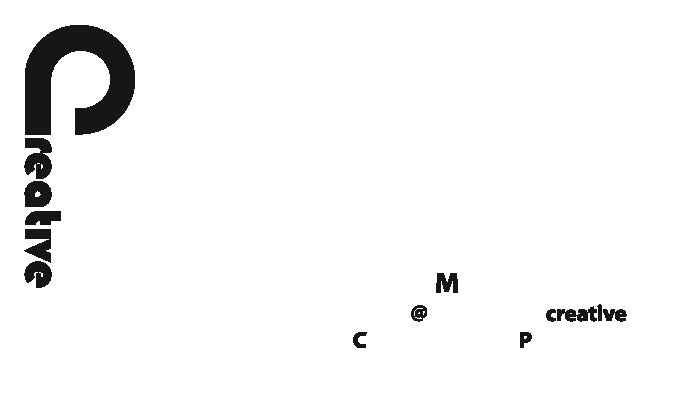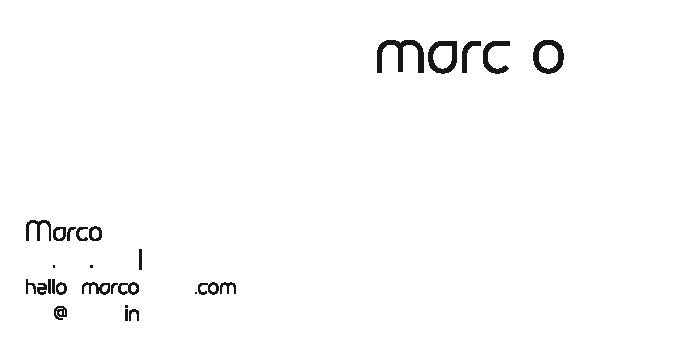Examples of how to prep your visual assets to make business cards with UV-spotting.
What’s UV Spotting?
UV-Spotting is a glossy-treatment that can be applied to your print designs. If done well, the subtle use can make a simple business card pop.
Process
- I’m using illustrator, but you could likely benefit from using inDesign.
- Complete your card design, front and back, as your normally would to prep it for the printer (expanding the appearance, objects, type, etc).
- Create two new artboards and place them under the original artboards.
- Copy your designs, front and back, to the new artboards. Be sure that they line-up correctly or your prints will come back all fudged-up.
- Use your direct-selection tool to begin deleteing the fills that you do not want to be uv-spotted.
- Select these objects and clear any fill-layers.
- With the items still selected, open your appearance panel and add a new fill.
- Make this fill solid black.
- Congrats, you’re done.
Examples